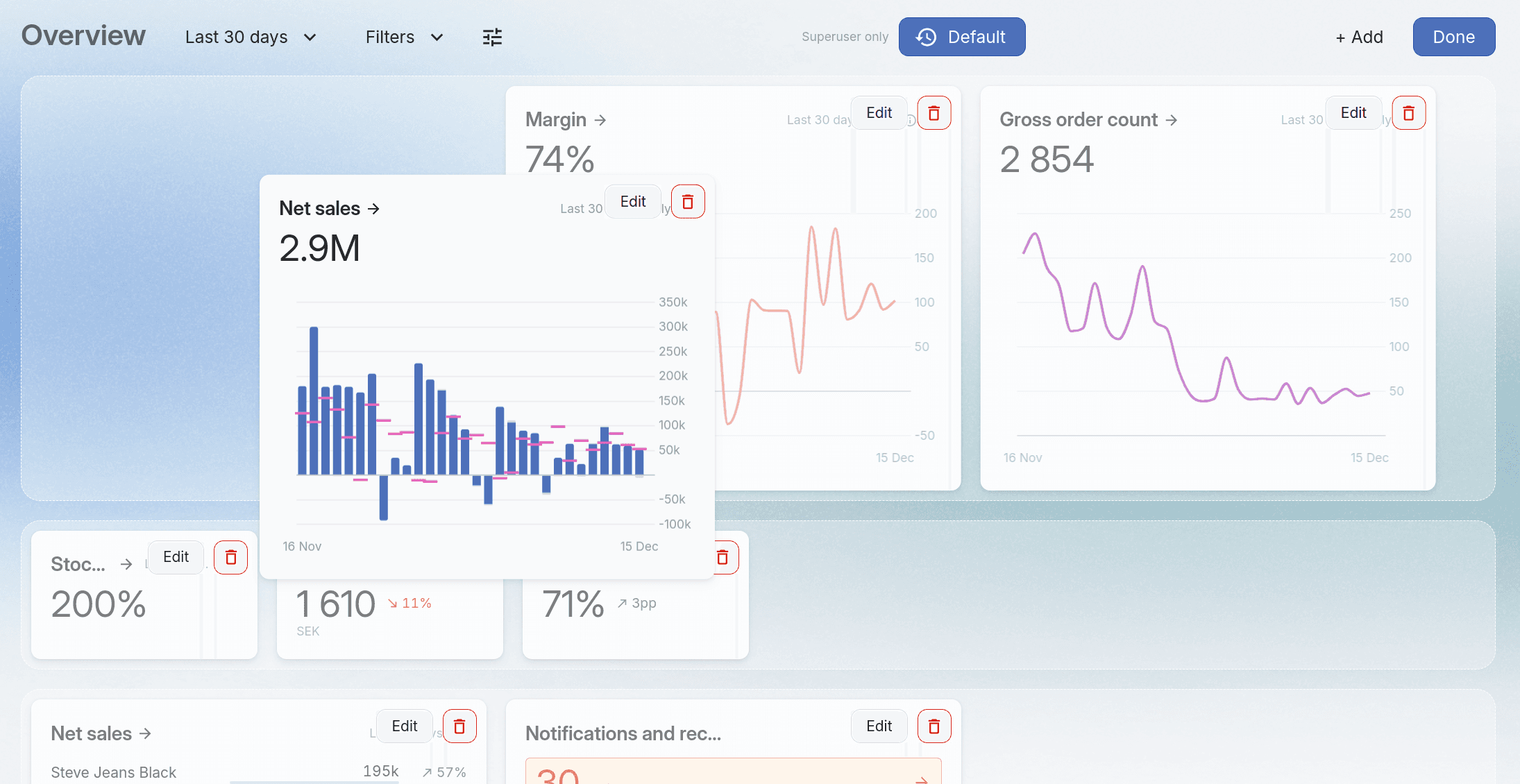
We have recently made a bunch of updates to the Madden platform, and we would like to mention a few of them. We are grateful for the feedback that we have received that has guided us to what we can do better, and hope that you continue to let us know what we can do to make your day easier.
Brand new and customizable Overview
The Overview tab can now be adapted to what you want to see in your dashboard. Admin users can access the setup mode by clicking the “Manage” button. In setup mode, widgets can be added (lists, graphs, KPIs) as well as rearranged in rows, and each widget can be edited to select what data, period and specific filters you want to see for that widget.
Stock: Allocation list upgrades
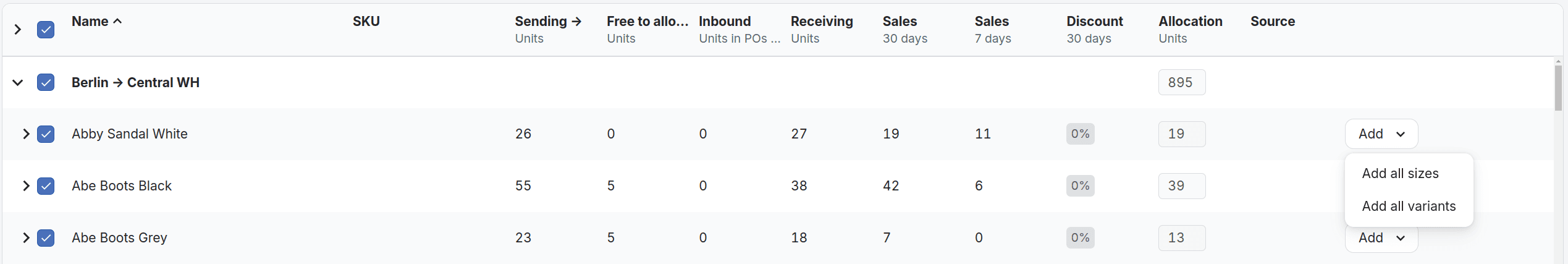
Based on popular demand, we have made the replenishment lists easier to read. Sizes are automatically grouped under its variant, and there is a simple way of adding other sizes from the same style if the make sense to add to the order. Just click the Add button on the row.
Plan & Buy: saved settings when sales plans are set
When checking/updating your sales plans, the settings from your latest edit will now automatically be applied. This can be used to check what assumptions you made, and save you time if you want to update/make minor edits.
Analysis: sales vs. comparable weeks
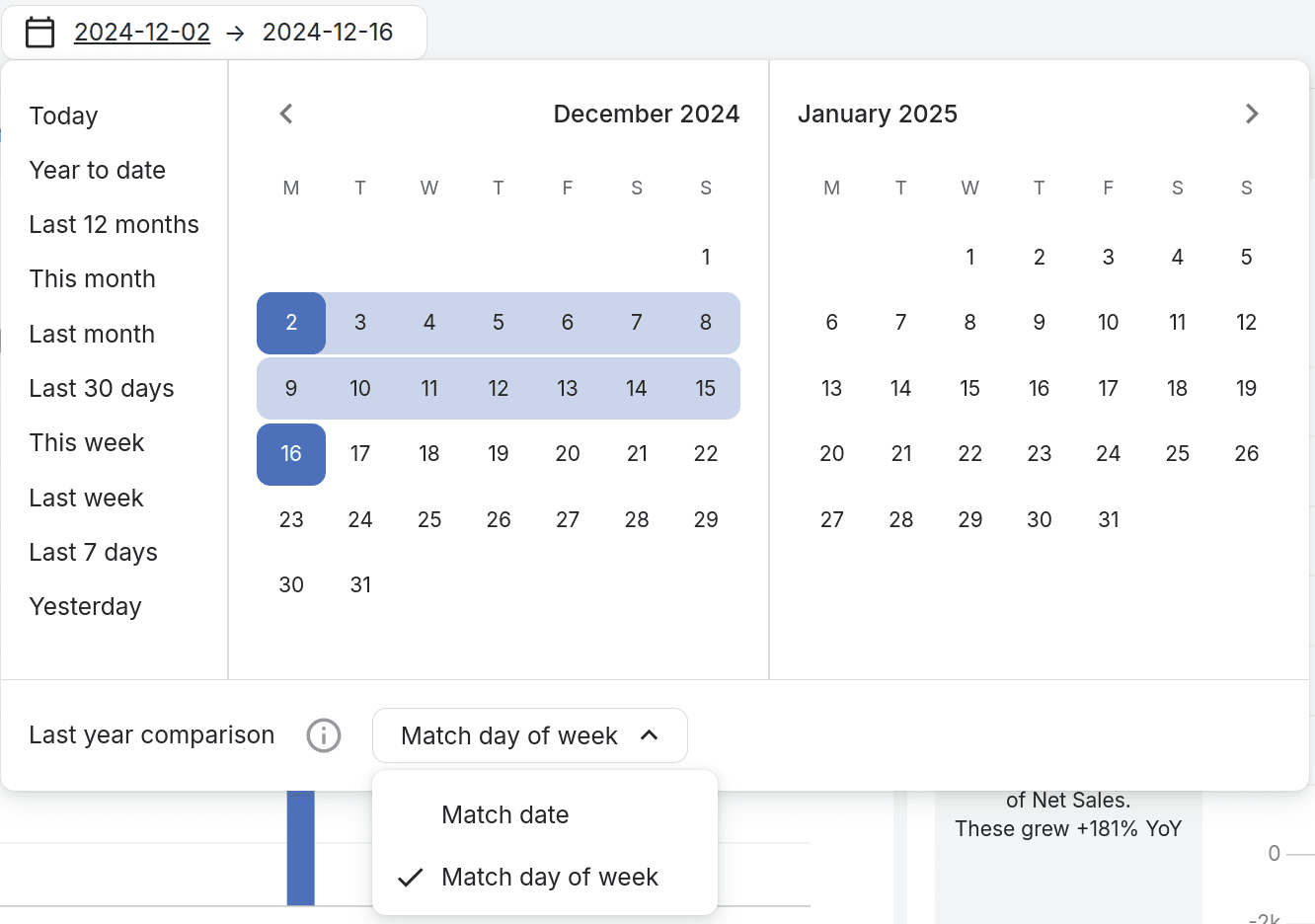
In the Analysis module, the date picker now includes an option to compare the same days of a week, as opposed to the exact dates. This option allows for better comparison for e.g. weekly sales, when you want to compare to the comparable week last year.
Product Classification
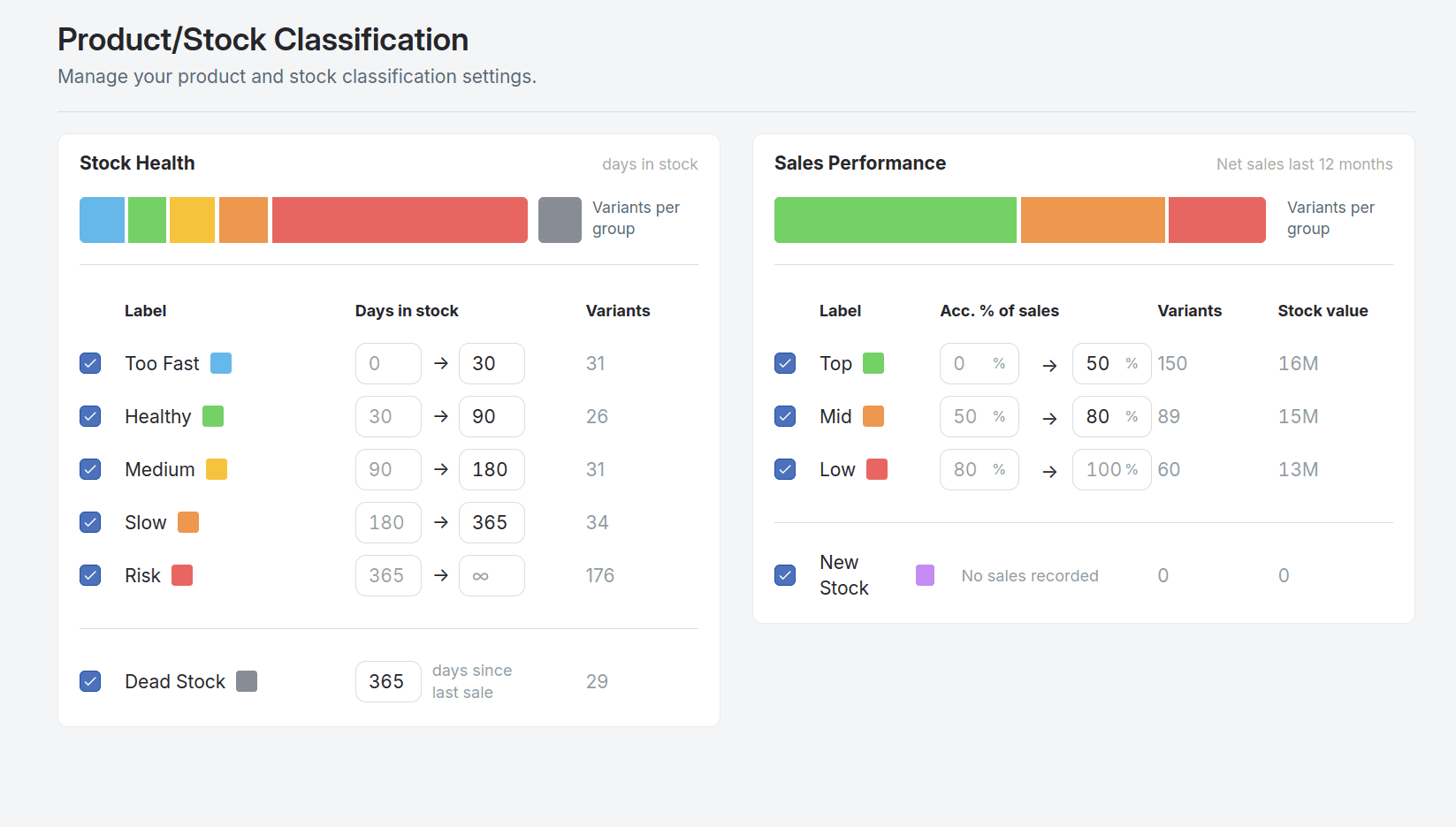
Coming soon!
We will be replacing our stock health and overstock indications with a more nuanced classification logic. The classification will follow two dimensions: sales performance (e.g. Top articles are the most sold articles up to a threshold of total contribution to sales), and Stock Health (based on stock turnover thresholds). This makes it easy to filter out e.g. Top items that are spinning too fast and therefore needs attention. This can be filtered on in the standard filters, but in the Stock module there are also clickable color bars on the top right. This replaces the previous overstock list (this is instead available if you click the risk/slow filters). The settings for what classifies as what is available under Settings (admin users).
More news
Granit Funktion & Förvaring Partners with Madden Analytics to Drive Data-Driven Inventory Planning and Profitability
Joe Nimble Teams Up with Madden Analytics to Enhance Inventory Planning via Xentral Integration
Corro Chooses Madden Analytics to Elevate Inventory Planning with Seamless Shopify Integration
Newhouse Partners with Madden Analytics to Enhance Inventory Planning through Seamless Business Central Integration by NaviPro
Understatement Implements Madden Analytics to Optimize Multi-Market Inventory Management and Fuel Global Expansion
Subscribe
Get the latest articles on sales and inventory health straight into your inbox.
Get to know Madden


